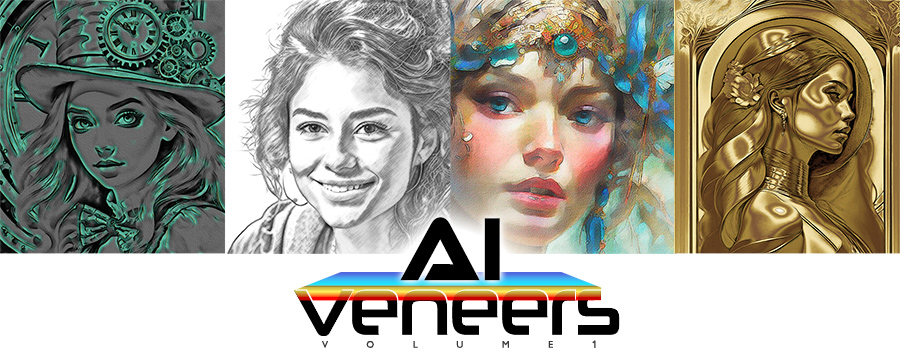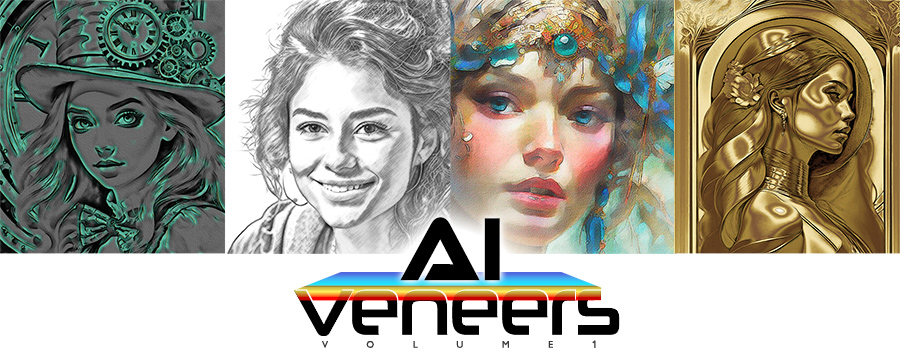Matchprint Standardization
 |
|
 |
|
 |
|
 |
| See Original Matchprint |
|
See Matchprint with the effect |
|
See Original 2 Matchprint |
|
See Matchprint 2 with the effect |
On the example page of each Script or Action Set on the Pencil Pixels site, we provide an original matchprint and a matchprint made with the specific effect for you to check against on your own system results. When a script produces multiple effects, a single representative matchprint may only be available online. If needed, please contact us for other corresponding match print images.
Changing the visibility or opacity of the resulting Layers will alter the effect. Freely experiment with opacity of layers to intensify or subdue any effect layers. Depending on the effect, various layers allow you to alter the Color, Texture, Density, Outline, Tone, etc. Adjusting any of the layers, for opacity, visibility or blend mode, changes the appearance of the effect and allow you to customize the result.
|
Getting better results.
Like any plug-in or action from any other company, images that are blurred, or contain a lot of image noise, or are overly compressed or are very dark and extremely low in contrast, will yield poorer results. Keep that in mind.
As designers and artists, we know how incredible it is to become aware of quality, professional level photos that are both massive in scope and FREE.
These are the best online sources for free-use images that exist. No cost and no attribution hassels make them easily boost the quality of your projects. Although use is non-attribution, saying 'thanks' or 'great work' at time of download gives pride to the photographers and artists which adds to their desire to contribute.
Pexels
UnSplash
Pixabay
|