|
|
|
|
|
 |
|
|
|
|
|
|
Pencil Pixels - Lomo Effects - Photoshop Layer Styles
Not Actions, not Scripts, but Styles. One Click change in mood for your images. There are over 100 styles in this Package. More like 175! Pencil Pixels has gone a uniquely different route by creating these effects by just using the style attributes in Photoshop's layers.
Included in this set are a set of Standard Instagram styles, the 20 instagram effects that launched the lomographic trend in vintage-like social network images.
|
Also are 13 Alternative Instagram effects
10 PencilPixels Imagemood Styles
14 Color Gradation Styles
40 Film Problems
|
|
14 Light Leak Headaches
30 Color Casts
30 appearances of film and prints going bad.
|
OK, so there are tons of ways we are providing to make your good looking image seem vintaged, with problems and time related color dye loss.
|
|
|
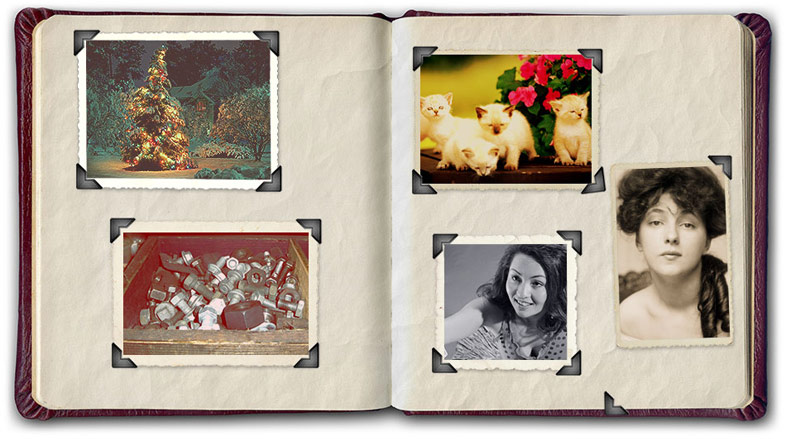 |
|
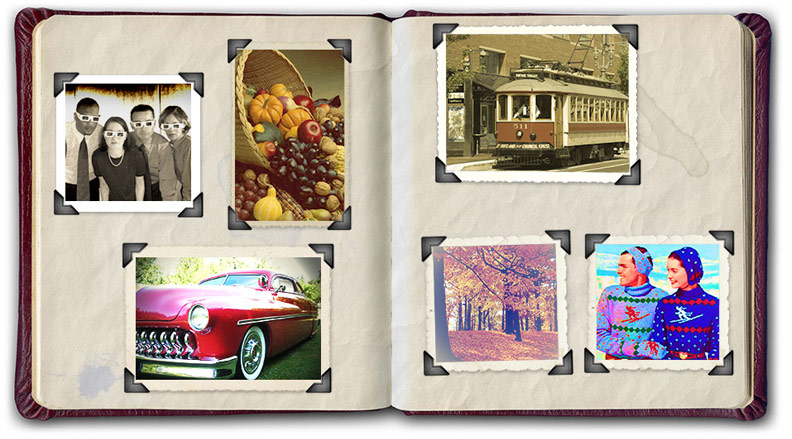 |
|
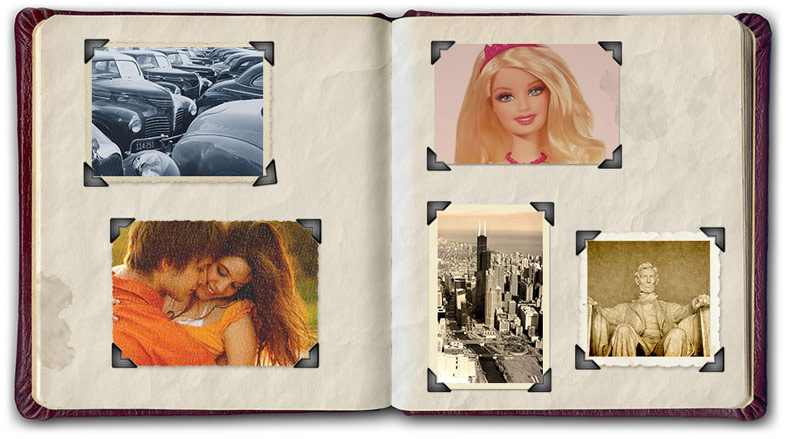 |
|
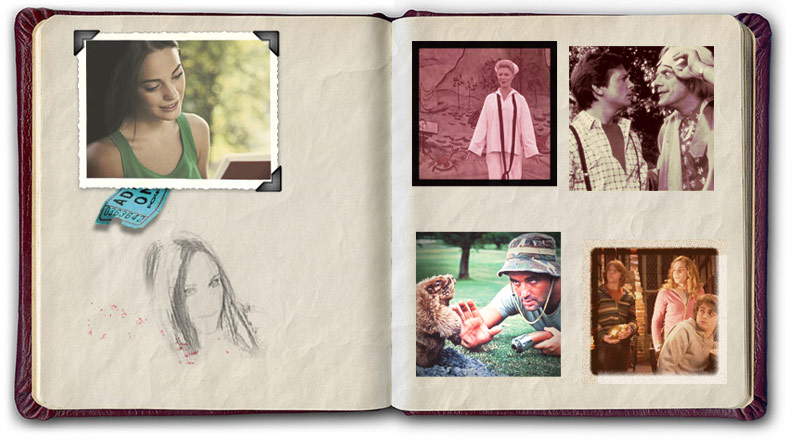 |
|
 |
 |
 |
 |
 |
| Gold |
Pink Infusion |
Old Kodachrome |
Latte |
Yellow Gradation |
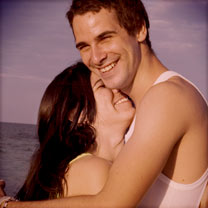 |
 |
 |
 |
 |
Warm Vignette
|
Polaroid Frame |
Blue Cast |
Butternut |
1977 |
| See the Poster sample for the Gradients, Instagrams, Alternative Instagrams and Borders in this set. |
See the Poster sample for all the Imagemoods, Films, and Light Leaks in this set. |
 |
See the Poster sample for all the Lomo Effects Part 1 in this set. |
See the Poster sample for all the Lomo Effects Part 2 in this set. |
 |
 |
 |
 |
| Poster 1 |
Poster 2 |
Lime-Red Duotone
|
Poster 3 |
Poster 4 |
 |
 |
 |
 |
 |
| Rain drops on lens |
Kodachrome Lomo |
Underexposed Ektachrome |
Processing light fogging |
Winter |
 |
 |
 |
 |
 |
| 1955 Color Print |
Grunge Print |
Sun Faded
|
Moonlight |
Distressed Photo |
|
|
|
|
Lomo and Instagram Photoshop Layer Style Effects. A downloaded zip file contains a Photoshop Styles file, Lomo-Instagram-Vintage.asl. You load it into Photoshop just as any other style. All of these effects are created by using styles proerties to create the large number of effects. As unique a method as only Pencil Pixels can develop.
Evaluate with the free styles, if the effect works to your expectation BEFORE purchasing. Important. Here's why.
|
|

|
 |
  |
|
|
|
|
|
|
|
|
|
|
|

| Like all Photoshop styles, they can not be applied to the Background layer. You can either rename this layer or duplicate the layer and then apply a style. |
| It is good practice to remove a previously applied style before applying a new one. |
How to load Photoshop Styles? Its easy
... more.
|
Note:
Like any Styles, if they are used on very large or very small shapes, font sizes or images, they may need to be 'scaled' in order to display the effect correctly.
You can do this by selecting 'Layer' >> 'Layer Style' >> 'Scale Effects ...' from the drop down menu. Once a style is applied to a shape or text, by selecting 'Scale Effects ...' you can change the appearance of the effect to better suit the size of your image. |
Please contact us if you have problems in downloading, encounter any issues or have suggestions. Be sure to indicate if you're on Mac or Windows and the version of Photoshop you are running.
|
|