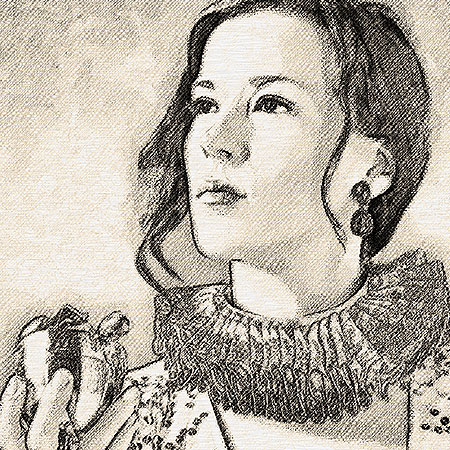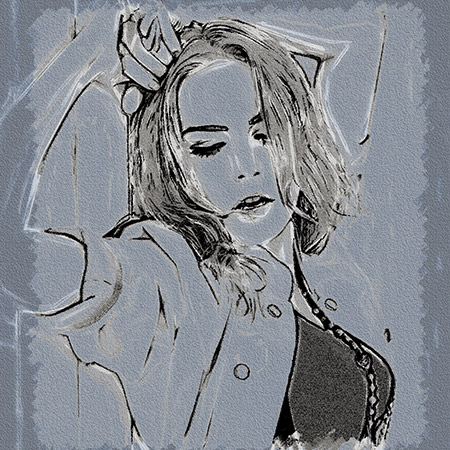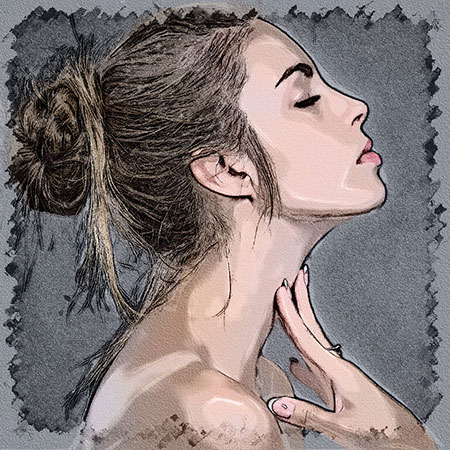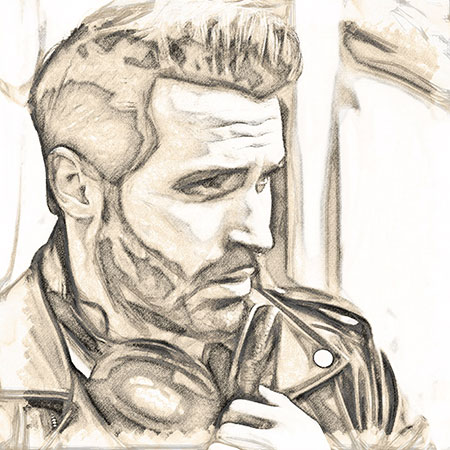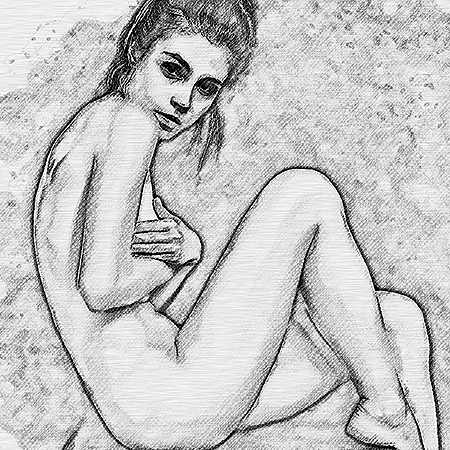Charcoal Script Effect for Photoshop
Adobe Elements version also available
25 Incredibly Realistic Charcoal Drawing & Sketching Effects
To artistically create a charcoal sketch of a face, a landscape or a graphic for a product, can take an enormous amount of time, even if you possess the ability. With one-click, you can be done creating and devote more time to embellishing work or making multiple artworks. You select one of the 25 styles from a dropdown menu and the result is a Photoshop or an Elements layered file. You can additionally customize the look by altering the layers to give you endless possibilities for even more looks.
AND it’s easy. How easy? How about just dragging the charcoal effect file onto the Photoshop or Elements application icon! And that’s just one of three ways to use Pencil Pixels Scripts.
Use these Photoshop effects to transform images into art. The most realistic charcoal representations than any other effect you can find. Say goodby to good or OK visuals, and say Hi ya! to blog inspiring, eye catching social media, boss praising results.
If you post images, design packaging, create greeting cards or want to upgrade the quality and diversity of services you provide, you need the Pencil Pixels Charcoal Drawing and Sketch effects.
Don’t just take our word for it, see the quality of the examples above - all are shown without additional manipulation -
Results with just one-click!
Follow PencilPixels
Compatibility and specifications
• Compatible with Mac OS X and Windows
• Versions of this product are available for Photoshop and separately for Photoshop Elements.
• In Photoshop, it has been tested to work with versions CS5.5 to current CC versions.
• In Photoshop Elements, it has been tested on versions 14 to version 2019.
• Charcoal Sketch is not an Action, but a Script. Easy to use as actions, direct from a menu too.
• Instructions and information files for loading and using scripts are included.
• Works exceptionally well on portraits, figure studies, and composite artwork.
• Output any of the 25 effects as fully customizable layered PSD/PSE files.
• Option included apply and output all 25 styles at once as JPG files.
Get in Touch or Ask Questions
If you need answers, get them here.
We will try to get information back to you as soon as possible.
Click
here for our contact page.
Opens in a new window