|
|
|
 |
|
|
|
|
|
|
|
|
Video Pencil Script
Video Pencil Script for purchase, or you can download the Free Evaluation script. This script batch processes a folder of JPG images and saves them into another specified folder. It produces a similar effect to the Video Pencil for Images, but streamlines the process for converting the hundreds of images which make up a video sequence. When you have a folder of images, our Photoshop script will batch convert the entire folder. This batch script is designed for use with video frames and as such converts the folder of images to 72 DPI. Image sequences must be in JPG format
The inspiration for this effect came from one of the greatest music videos of its time, A-Ha's 'Take on Me' from the 80's. It was made through the process of rotoscoping. This process takes live action (video), and going frame by frame, traces over the images with some artistic effect to give moving objects a more animated feel and look to them. About 2005 this technique was used in a series of Chuck Schwab commercials. They used a color vectorized effect, but for me, the pencil drawing style of A-Ha's video was the call to action, or Script in this case. Rotoscoping hundreds of frames is not the answer - A script was developed to simulate a pencil texture that would closely contour the image, but at the same time create a variance over the course of frames that would mimic the human impreciseness of multi-frame rotoscoped drawings.
This Art Script effect works on a wide variety of visuals generated from a sequence of video frames and creates a simple pencil effect that is rougher than our Fine Pencil Script. It also creates a higher contrast tone for more separation from backgrounds.
 Free Evaluation Script or Buy Now Free Evaluation Script or Buy Now
|
|
|
|
|
|
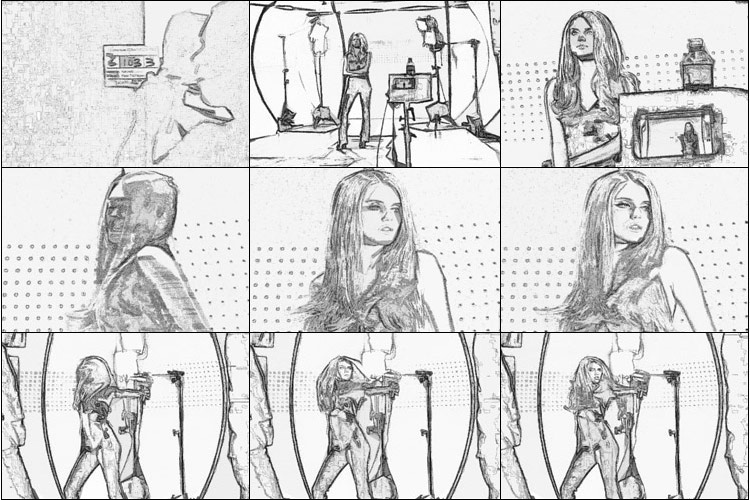 |
|
This script is also very usefull for making visual storyboards from different types of photography and clip art, making them visually a seemless and more detailed display. This result can also be achieved with our Video Pencil effect for images. However this script provides a batch processing method for images that is convenient for video image sequences. Here is an example used on CONAIR for Men®'s iStubble Men's Grooming commercial.
|
|
|
|
|
|
 |
|
|
With a little imagination, the CONAIR commercial was inverted and used with a screen mode in Final Cut to achieve a moving background effect for animation.
Soon Pencil Pixels will have more batch processing scripts for video use. In the meantime, you can always use our Script effects within your own batch file processing.
|
|
 |
|
|
Same effect as the Video Pencil script for images, the above results are JPGs directly produced from the script. The images that are converted are video ready at 72 DPI.
Video Pencil Script. The Evaluation and the purchasable Script generate a rough pencil effect with additional random shadowing.
This effect is also available as a FREE Social Media Profile Maker with a 200x200 pixel size for online uploading script for Profile Images and a script for individual unrestricted size and resolution images.
 Evaluation Download. Evaluation Download.
Evaluation Script has a watermark, but no size or timeout restrictions and better suited to evaluate applicability to your video needs. The results are the same, just as the purchasable script, are flattened, 72DPI, JPG images.
Evaluate if the effect works to your expectation BEFORE purchasing. Important. Here's why.
|
|
|
|
|
  |
|
|
|
|
|
|
|
|
|
|
|
|
|
|

See some of the videos created with Pp Video Script effects
... here
|
 |
|
 |
| See Original Matchprint |
|
See Matchprint with the effect |
 |
|
 |
| See Original Matchprint |
|
See Matchprint with the effect |
Need to know how to use Photoshop Scripts?
Its easy ... more.
|
Our scripts work on Photoshop CS 5.5 through current Creative Cloud versions, on Mac and Windows.
No plugins required. Our Scripts use the core technology of Photoshop's layers, modes and filters.
|
Please contact us if you have problems in downloading, encounter any issues or have suggestions. Be sure to indicate if you're on Mac or Windows and the version of Photoshop you are running.
|
Our scripts should work with International Language versions of Photoshop. Please try the evaluation scripts before purchasing.
|
|