
Scale styles for different resolution images
The images that you may have could range from web size to larger sizes and from 72 DPI to 300 DPI. Applying a 72 DPI frame on a 300 DPI image will display incorrectly.
See Example. The same style as applied to a medium size 72 dpi image, a large size 72 dpi image and a small size 300 dpi image. The middle and bottom image display the style as smaller or larger than normal.
This method will demonstrate how to resize a style from the default size into one that is proper for your different sized images.
This is a simple step to do.
Under the 'Layer' menu, select 'Layer Styles' and select 'Scale Effects ...' from the pop out menu.
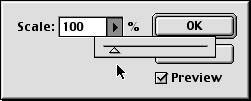
Click on the arrow button to show the Scale slider. You can change the size of the style visually using the slider or by entering a specific number. The numbers below can be used as a starting point.
100% (no scaling) for Web size images
72 DPI ~700 pixels or so.
150% for Medium sized images
72 DPI ~1200 pixels or so.
275% for Large sized images
72 DPI ~2400 pixels or so.

Like any style, you can change the appearance
of the style with scaling. At left is a style scaled to:
~ 30% 100% (Normal) ~250%
Resize Patterns of the frames
Some Frame styles use patterns to make up it's appearance, such as a wood pattern or gold pattern style. When you use the scaling process, it also scales the pattern of that style.
 Tip: Whether a style is a Pencil Pixels Frame Style or any other style, if you've previously applied a style to a layer and a newly applied style doesn't appear as expected, clear the Layer's Style and then re-apply the style. Tip: Whether a style is a Pencil Pixels Frame Style or any other style, if you've previously applied a style to a layer and a newly applied style doesn't appear as expected, clear the Layer's Style and then re-apply the style.
[Layer--> Layer Style --> Clear Layer Style]
After re-scaling a Frame Style that has a pattern, the appearance of the pattern may be distorted. Double click on the layer to open the options for that style. adjust the Pattern's scale up or down to arrive at a pleasing result.
For the Pencil Pixels Frame styles, patterns are sometimes used in the Stroke as well as the Pattern Overlay options.
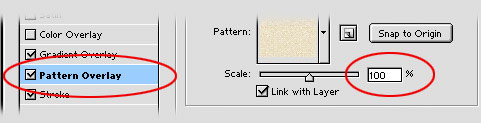
|