|
 |
|
|
|
 |
|
 |
|
 |
|
|
|
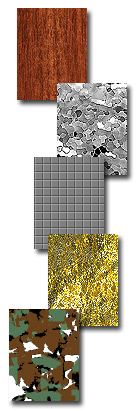 |
|
Loading Textures into Photoshop
Some of the actions we create require texture files that we supply without Action effects. You only need to load them once, and they will be available for the actions that require them. |
|
|
|
|
You can save your own textures as well as the Pencil Pixel's supplied textures this way. Open the image of a texture you like and 'Select All' from the 'Select' dropdown menu. |
|
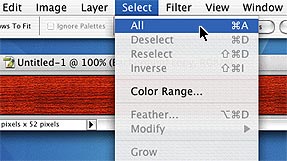 |
|
|
|
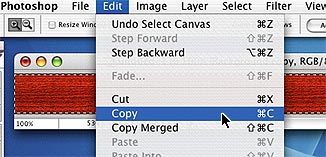 |
|
Select 'Copy' from the 'Edit' drop down menu.
If your texture is made up of several layers or have layer effects applied, use the 'Copy Merged' menu item just below. |
|
|
|
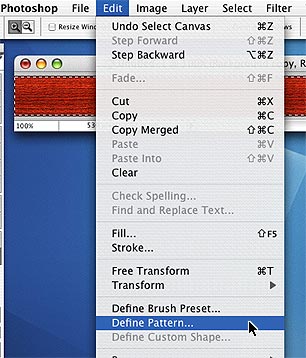 |
|
Next, from this 'Edit' dropdown menu, select 'Define Pattern ...'
When saved, this pattern or texture will be available in the patterns menu. |
|
|
|
|
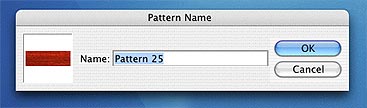 |
|
| Here you will name your pattern. If it is a Pencil Pixels supplied texture, you must name it exactly as described in the Read Me file that comes with the texture for it to be available in the Action effect. |
|
|
|
 |
|
|
|
|
|
|
|
|
|
|
|
|
|
|
|
|
|
|
|